
OpenAthens 101: a guide for our librarians – Logos
This is the first in a series of posts about OpenAthens 101: A guide for our librarians. This series ensures all our institutions are getting the most out of OpenAthens regardless of their experience. We are opening with adding logos to the admin site.
Adding logos will help your end-users identify your organization, even if you are using things like ADFS. The kind of places logos can be seen are:
- Organization discovery pages such as our Wayfinder tool, that’s increasingly popular with publishers
- The OpenAthens sign-in page
Your logo is easily uploaded by visiting Preferences > Domain in the OpenAthens admin site.
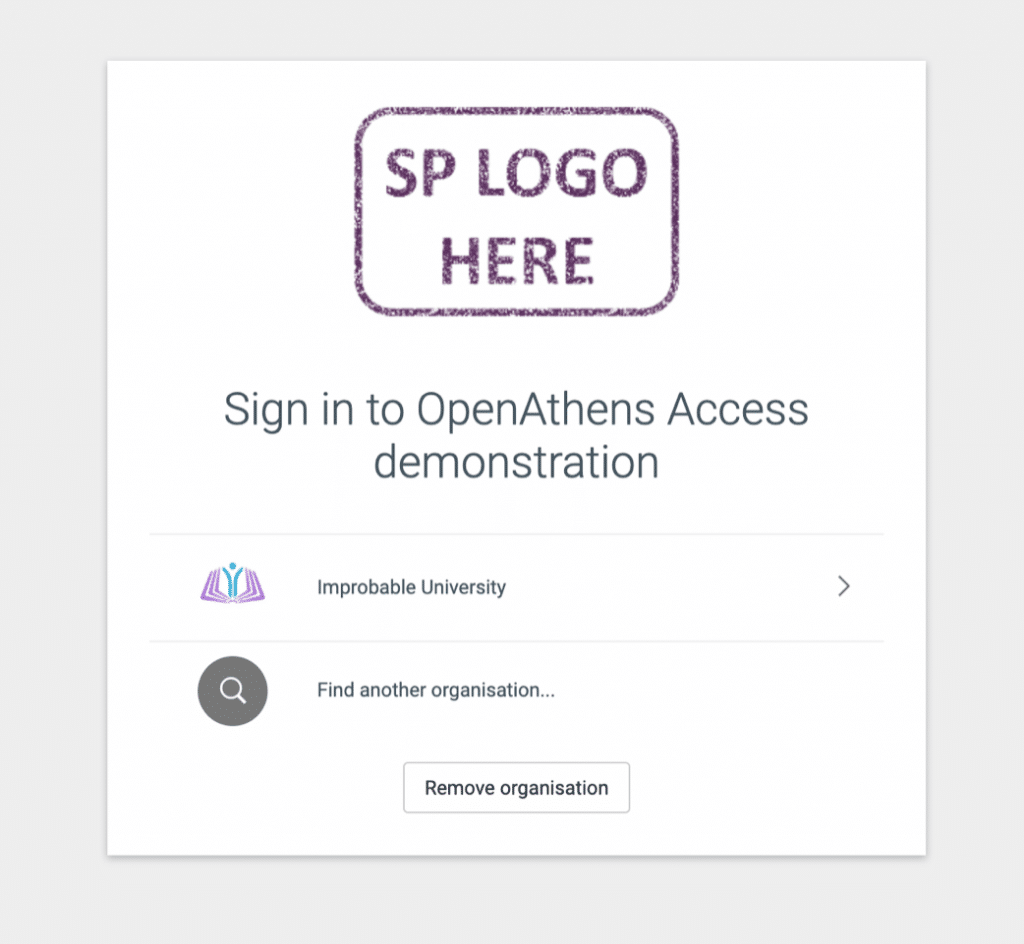
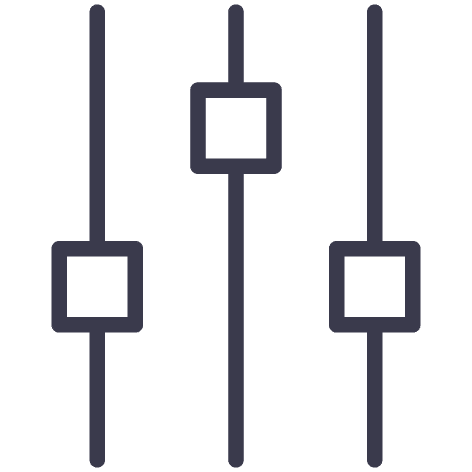
Need additional support?
For details on this and other settings, such as where to send users after they activate their account or sign out, see the online documentation.
