
OpenAthens 101: A guide for our librarians – After end-users activate their OpenAthens account
This time on OpenAthens 101: A guide for our librarians we are looking at what happens when end-users activate their OpenAthens account.
After end-users activate their OpenAthens account, the default action is for us to tell them what has happened and stop there. This is partly because that is best practice for this kind of thing. But mainly because we have no idea where it is best to send them next, unless you tell us.
If you want to define a location, you can. Perhaps your own portal, library information page or maybe a link resolver. You can even set it to send people to MyAthens.
You can find the setting in the OpenAthens admin site under Preferences > Domain.
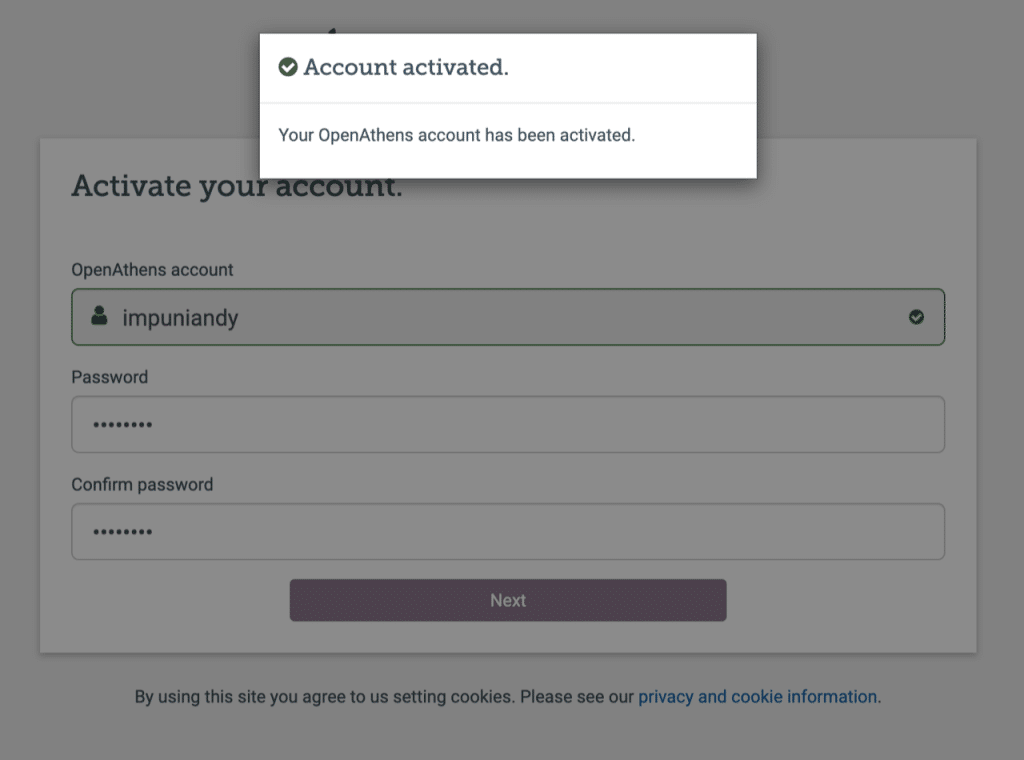
Looking for support?
For details on account activation, see the online documentation.
