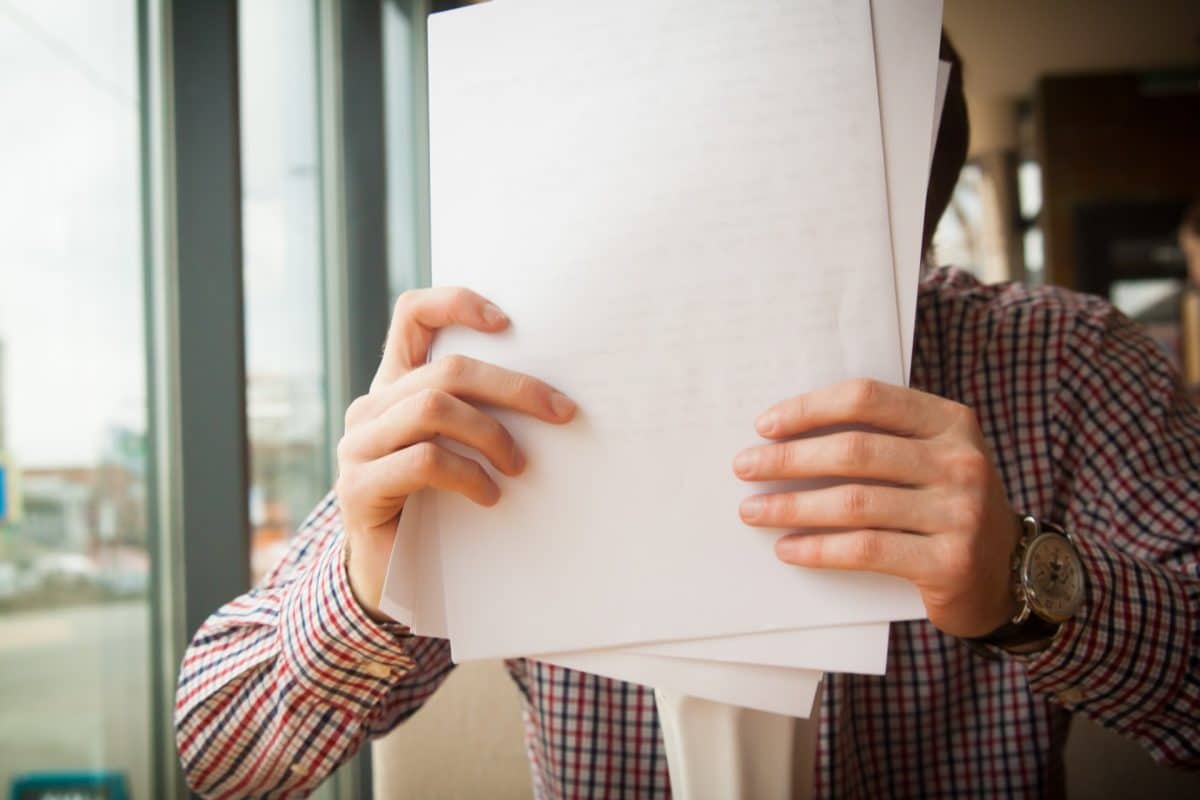ADFS
OpenAthens can connect to ADFS (Active Directory Federation Services) so that you do not have to issue personal accounts for your users (you will still need your OpenAthens administrator account).
As well as the ability to use local accounts instead of maintaining a separate set of credentials, access routes to federated resources that already involve discovery (identifying the users’ home organization) will take the user directly to your ADFS login.
Tutorial: Azure Active Directory integration with OpenAthens.
Find out more about OpenAthens and ADFS